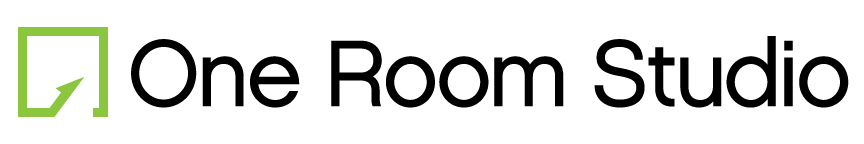It never fails to get me agitated when I navigate to a business’s social media page and the header image has a logo that is cut off. Or oddly placed. Or just plain unreadable. This isn’t a post to tell you how to fix the problem, there is plenty of info out there if you search for it, like this page here: https://www.godaddy.com/garage/facebook-profile-picture-size-and-more/

I’m just trying to nudge you a little to take a look at what you’re putting out there. When you upload a pic to be your new header/banner, look at it on your computer. Look at it on your phone. If you can, check it out on a tablet. Please. It’s often the first time someone is coming across your brand, and it could mean the difference in potential clients seeing you as a “Static Nut” instead of your exciting new diet program “Ecstatic Nutrition”!
Sure, that’s tongue in cheek, but I’ve seen worse! With so many people using smart phones to search information and check in on their SoMe apps, you can’t afford to have yourself be misrepresented. Take the time to compose the proper image. (And I don’t recommend you using your logo on a plain background for the banner image, either. Make it nice and give someone a reason to scroll further!)
Not Just the Header! Icons Too!
And while we’re at it, if your logo doesn’t work in the avatar or profile picture, don’t use it. Maybe just the icon if you have one, maybe a relevant photo. Give people the impression that you care about your brand. Give them something they can identify with your business.
A keen eye will be able to compose something that works in any situation. Preview your image before you go live. And if this all seems a bit over your head, reach out to me. I can put together a package and polish your Social Media Banner and Profile images.